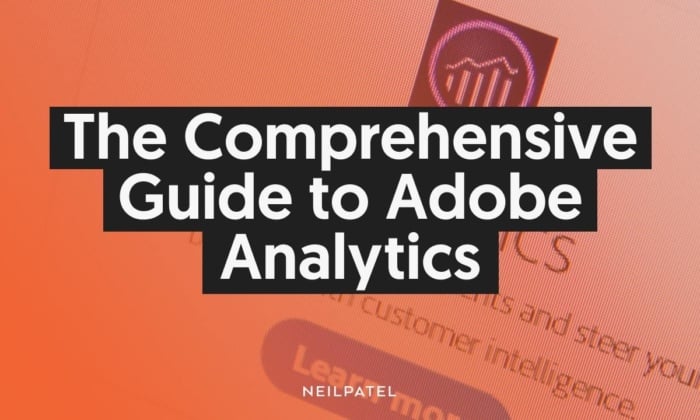
The Comprehensive Guide to Adobe Analytics
Do you want to move from basic web reporting to detailed web analytics? Then it’s probably time to migrate to Adobe Analytics.
While other analytics platforms like Google Analytics are great for understanding how users move about your website, Adobe Analytics lets you take a deep dive into your data to understand why users behave the way they do and then make predictions about future behavior.
If I’ve piqued your interest in the power of this platform, then my Adobe Analytics guide is for you. In my comprehensive run down, you’ll learn:
What Adobe Analytics is
The platform’s key features
What separates Adobe from other Analytics tools
How to make the most of Adobe Analytics
So whether you’re halfway through your GA4 migration and want to make a change or have already committed to your new analytics tool, it’s time to learn all about one of the most powerful analytics platforms on the market.
What Is Adobe Analytics And What Is It Used For?
Adobe Analytics is an analytics platform that is part of the Adobe Experience Cloud. It’s a bit like Google Analytics 4 in that it provides in-depth web reporting, but that’s just a small part of what this tool can do.
In reality, Adobe Analytics is an enterprise-grade platform that lets businesses generate a truly granular understanding of their users and customers. It integrates data from far more sources and has much more impressive analytics capabilities.
This means you can use Adobe Marketing Analytics for a wide range of tasks:
Data analytics: This is the platform’s bread and butter. You can collect data from a huge range of sources and generate insights fast using real-time reports.
Analyze the customer journey: Because you can use the platform to collect insights from any touchpoint on the customer journey, it’s easy to build a complete picture of your customer and understand how they behave.
Accurately attribute marketing campaigns: You can use the platform for marketing attribution to assign conversions from paid, owned, and earned campaigns and make better decisions accordingly.
Predict future user behavior: The platform uses machine learning and advanced statistical modeling to analyze your customer data, uncover hidden insights, and predict future behavior like the probability of conversion or churn.
Sound like a lot? In some ways, you can do more with Adobe Analytics features than you can do with Google Analytics.
Pricing, Products, and Reviews
Adobe Analytics isn’t cheap.
In fact, price is arguably the biggest and most important difference between Adobe Analytics and Google Analytics. While GA4 is free to use for the vast majority of marketers, Adobe Analytics will set you back several thousand dollars per year.
Adobe doesn’t list pricing on its website. But exactly how much Adobe Analytics costs will depend on your specific needs and the product package you choose.
There are three plans to choose from: Select, Prime, and Ultimate.
Select provides a basic level of analytics, reports, and segment building. Prime takes things further by providing real-time cross-channel visibility. Ultimate takes things further still by incorporating the platform’s AI and machine learning capabilities. You can see a complete breakdown of how each platform differs on Adobe’s comparison page.
Now, you’re probably wondering if the platform is worth the cost. Unfortunately, the answer isn’t black and white. It’s going to depend on your situation, your budget, and your analytics needs.
I can’t answer it for you, but what I can do is run through some Adobe Analytics benefits based on my experience and the experience of other users who have used the platform.
Data collection: Adobe Analytics lets you collect data from multiple sources, including websites, mobile apps, social media platforms, and offline channels. Few other platforms come close.
Integrations: The platform supports seamless integration with other Adobe Experience Cloud solutions and third-party data sources.
Robust reporting: It has comprehensive reporting capabilities and lets you access real-time data for quick decision-making.
Customization: The platform is highly customizable. You can create personalized dashboards tailored to your specific needs.
The Key Components of Adobe Analytics
You’ve got a taste of what Adobe Analytics is and how it works, now let’s dive into some of the key components of the platform that you’ll be using every day.
The Landing Page
The landing page is the hub of the Adobe platform, bringing together key features from several separate elements (Projects, Reports and Learning) into a single interface. Think of it like your project’s homepage where you can get an overview of all your projects, quickly see a specific report or learn more about how you can use the platform.
Analysis Workspace
The Analysis Workspace is the central feature for each project you run. It’s similar to Google Analytics’ main dashboard in that it provides an overview of key metrics at a glance with a sidebar menu that lets you navigate to more detailed Adobe Analytics reports.
The Workspace features a drag-and-drop browser interface that makes it quick and easy to create new projects, add visualizations, or curate datasets.
Multichannel Data Collection
Adobe Analytics lets you capture data from almost any source so you can have everything in one place and create a highly detailed attribution model for your campaigns.
Use JavaScript tags to collect data from websites and Adobe’s AppMeasurement libraries to collect data from mobile apps. You can even use Data Sources to upload offline metrics and import data from third-party applications.
Adobe also future-proofs data collection thanks to its API. As long as you can connect any new data source via an API, you’ll be able to integrate it with your analytics platform.
Advanced Segmentation
Adobe Analytics makes it possible to create audience segments based on virtually any variable or characteristic.
It may sound complicated to create these segments, but everything is managed from a visual dashboard. The platform also lets you automatically add or remove contacts to segments based on their behavior.
You can use these audience segments to better understand how specific customers use your website or in combination with Adobe Campaign to create highly targeted cross-channel marketing campaigns.
Real-Time Analytics
Adobe tracking is something else. The platform provides live minute-by-minute data so you can see exactly what is happening on your site in real-time. You can choose to view data in 1-minute to 15-minute increments, which is particularly helpful when judging the popularity of recently published pages.
Anomaly Detection
Anomaly detection uses statistical modeling and machine learning to automatically find unexpected anomalies in your data. Whether it’s a good or bad thing, Adobe Analytics will highlight anomalies inside the Analysis Workspace and provide visualizations showing exactly what’s happened.
Visualizations
Visualizations sits inside Analysis Workspace and provides a number of ways to visualize your data, including:
Bar charts
Line charts
Donut charts
Scatterplots
These reports aren’t static, however. They are interactive, letting you segment data by selecting one or more data elements. Each visualization is highly customizable, too, meaning you can tailor legends and icons for each report.
What Separates Adobe Analytics From Other Analytics Tools?
Adobe backs up its price tag with a host of features and capabilities that most other Adobe Analytics competitors can’t match.
Take data collection, for instance. Adobe Analytics lets you collect data from just about any online and offline source, whether that’s your website and mobile app or a voice assistant and a connected car.
It means the platform can do much more than the standard web reporting that is common in tools like Google Analytics. If you want to turn data into action, then Adobe Analytics is your best option.
It’s a more customizable offering, too. Because the tool is so powerful, you can tailor it to your specific needs. Whether that’s by creating highly segmented audiences or custom reports is up to, but you can make the tool do almost anything you want.
That includes predicting the future. The predictive analytics capabilities of Adobe Analytics far exceed other tools. Machine learning algorithms do a lot of the heavy lifting, allowing you to uncover hidden trends and make predictions about how users will behave in the future.
It’s a lot to take in—and it’s why Adobe Analytics has such a steep learning curve—but once you get to grips with it, you’ll be hard-pressed to go back to a more basic offering.
Making The Most Of Adobe Analytics
By this point, you know what Adobe Analytics is, what the main Adobe Analytics tools are, and how it compares to other leading analytics tools. Now I’ll explain how you can squeeze every drop of value from the platform.
Training and Certification
As I’ve already explained, it can take a long time to get to grips with Adobe Analytics. The good news is that there are several Adobe Analytics Certifications that you can acquire to improve your knowledge and demonstrate your expertise:
Adobe Analytics Developer Professional: requires six to 12 months of experience working with the platform.
Adobe Analytics Business Expert: requires about two years of experience implementing analytics solutions.
Adobe Analytics Architect Master: the highest level of certification that requires between three to five years of experience.
The platform also includes several tutorials that every user should explore. For instance, the Analysis Workspace training tutorial shows you how to build your first project in the Workspace. You can even create your own tutorials to show colleagues how to use the platform to achieve specific business goals.
Integrate Other Adobe Products
Some of Adobe Analytics’ most powerful features are enabled when you integrate it with other Adobe products from the Adobe Experience Cloud. For example, you can integrate:
Adobe Audience Manager to get detailed insights into your audience
Advertising Analytics to see paid search data in comparison with organic and web data
Analytics for Target to see how A/B testing and other optimizations impact conversions.
These integrations are pretty straightforward to carry out, and there are guides on the Adobe website.
Create Custom Reports
Adobe Analytics collects so much data that it can be hard for users to find what they are looking for. Save your colleagues time and energy by using the Virtual Report Suites feature to create unique data sets for every business unit.
FAQs
You can use Adobe Analytics to understand user behavior and website performance. It provides a complete view of the customer journey, making it easy for you to optimize your marketing efforts and improve the user experience. You can also use the platform for real-time data analysis, audience segmentation, and predictive analytics.
Adobe Analytics combines web reporting and analytics to gather, process, and analyze user data, making it easy for you to generate actionable insights. The platform integrates with a range of other Adobe products in the Adobe Experience Cloud, bringing all of your user data into one place.
Adobe Analytics integrates data from almost every customer touchpoint, including your website, mobile app, and third-party applications like smart devices and connected cars. It presents data using user-friendly dashboards and custom reports, and even uses machine learning algorithms to predict future customer behavior.
Adobe customizes the pricing of its analytics platform depending on your organization’s needs, the number of users, and the product tier you choose. It is a premium solution, however, that is better suited for large enterprise switch advanced analytic requirements. Contact Adobe to get a tailored quote.
Conclusion
Adobe Analytics isn’t for everyone. If you just want fairly basic web and app reporting, Google Analytics 4 will be your best bet. But if you want to move away from simple reporting to in-depth analytics, then I recommend you stop weighing up GA4 vs Universal Analytics and consider taking Adobe Analytics for a spin.
By adding Adobe digital marketing tools to your toolbox, you’ll get everything Google offers and so much more, including multi-channel data collection, advanced segmentation, last touch attribution, and advanced predictive analytics.
Have you tried Adobe Analytics? What do you think?

No Comments